Kodak EasyShare-One zoom digital camera — User's guide
Table of Contents > Taking pictures and videos > Using optical zoom
2 Taking pictures and videos
Using optical zoom
Use optical zoom to get up to 3X closer to your subject.

|

|

|

|
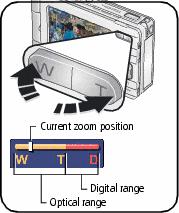
|
1.
In Capture
 , frame your subject in the screen. , frame your subject in the screen. |
||
|
2.
Press the Zoom Telephoto (T) button to zoom in. Press Wide Angle (W) to zoom out.
The zoom indicator shows zoom status. |
|||
|
3.
Take the picture or video.
|
|||
Previous Next