Kodak EasyShare-One zoom digital camera — User's guide
Table of Contents > Organizing and editing on your camera > Working with albums
4 Organizing and editing on your camera
Working with albums
| NOTE: | Album settings are automatically updated when you synchronize with EasyShare software (see Synchronizing and transferring to a computer). |
Adding pictures and videos to albums

|

|

|

|

|
1.
In View
 , select a picture or video. To select multiple pictures and videos, use the drawer (see Using the drawer to select multiple pictures and videos). , select a picture or video. To select multiple pictures and videos, use the drawer (see Using the drawer to select multiple pictures and videos). |
||
|
2.
Touch the Edit/Album icon,
 . . |
|||
|
3.
Select Album.
|
|||
|
4.
To place the selected picture or video into a new album:
Touch New Album, then enter an album name using the touch keyboard. To add the picture or video into an existing album: Select the album names in which to add the picture or video. |
|||
|
5.
When finished, touch Done.
|
|||
Removing pictures and videos from albums

|

|

|

|
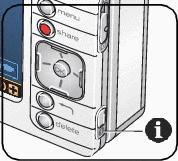
|
1.
In View
 , press the Menu button. , press the Menu button. |
||
|
2.
Select Albums.
|
|||
|
3.
Select an album, then press the Info button,
 . . The album name, contents, and other information appears. |
|||
|
4.
Select pictures and videos to remove. Touching a picture or video repeatedly adds or removes it.
|
|||
|
5.
When finished, touch OK.
|
|||
-
Alternatively:
-
Select a picture or video, then press the Info button,
 .
. -
Touch
 .
. -
Touch albums from which to remove the picture or video. Touching an album repeatedly adds or removes the picture from the album.
-
Renaming albums
-
In View
 , select an album to rename.
, select an album to rename. -
Press the Info button,
The album name, contents, and other information appears. .
.
-
Touch the album name, then change the name using the touch keyboard. When finished, touch Done.
Previous Next