Kodak EasyShare-One zoom digital camera — User's guide
Table of Contents > Organizing and editing on your camera > Adding or modifying a caption
4 Organizing and editing on your camera
Adding or modifying a caption

|

|

|

|
|
1.
In View
 , select a picture or video. To select multiple pictures and videos, use the drawer (see Using the drawer to select multiple pictures and videos). , select a picture or video. To select multiple pictures and videos, use the drawer (see Using the drawer to select multiple pictures and videos). |
|||
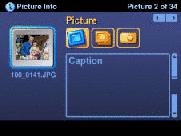
|
2.
Press the Info button,
 , located on the lower outside edge of the touchscreen display. , located on the lower outside edge of the touchscreen display. The Picture Info screen appears. |
||
|
3.
Touch
 . . |
|||
|
4.
Touch the text box, then use the touch keyboard to enter a caption.
|
|||
|
5.
When finished, press the Info button,
 , or the Back button, , or the Back button,  . . |
|||
Previous Next