Kodak EasyShare LS755 zoom digital camera — User's Guide
Table of Contents > Getting started > Icons that appear on the camera screen
1 Getting started
Icons that appear on the camera screen
Icons appear on the camera screen when the camera is turned on. These icons indicate active camera and picture settings, and information about image storage.
Different information is displayed in capture and in review mode.
Picture taking screen
Pressing the OK button switches on and off the Icon Display mode.

In custom mode, press the OK button to cycle through the Icon Display ON mode, the Histogram Display mode, and the Icon Display OFF mode.
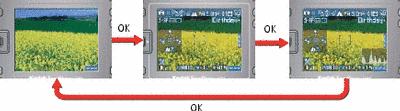
Icon display
The active camera settings are displayed.
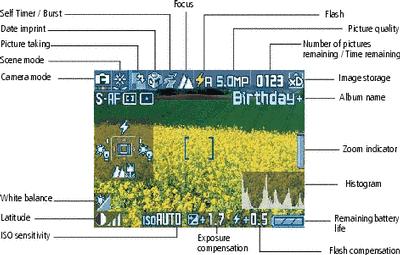
| NOTE: | A histogram is a graph that shows the distribution of the subject's brightness. Optimal exposure is achieved when the peak is in the middle area of the graph. If the peak is to the right, the subject is too bright. If it is to the left, it is too dark. |
Review screen
Pressing the OK button cycles through the Icon Display ON mode, the Picture Information mode, and the Icon Display OFF mode.

Icon display
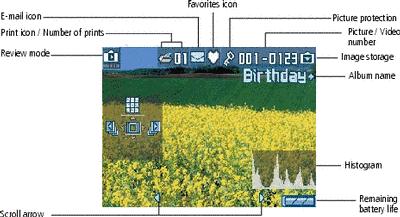
Remaining battery life
|
|
Remaining battery life is sufficient. |
|
|
Battery life is getting low. |
|
|
Battery life is low. Charge or replace the battery. |
|
|
The battery is completely exhausted. Charge or replace the battery. |
Picture information screen

Previous Next



