Kodak EasyShare LS755 zoom digital camera — User's Guide
Table of Contents > Installing the software > Sharing pictures and videos
6 Sharing pictures and videos
Tagging pictures for printing
Printing tagged pictures
Tagging pictures and videos for emailing
Tagging pictures as favorites
Optional settings
Removing all favorites from your camera
Printing and emailing favorites
Picture and video album settings
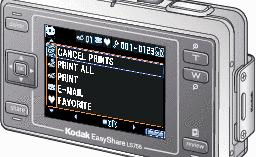
When you press the Share button to "tag" your pictures and videos, they can be shared by the following methods when transferred to your computer.
When they are transferred to your computer, you can share them by:
|
|
Pictures |
Videos |
|
|
|
CANCEL PRINTS |
|
|
|
|
PRINT ALL |
|
|
|
|
|
|
|
|
|
|
|
|
|
|
FAVORITE for easy organization on your computer and for sharing on your camera |
|
|
|
|
ALBUM |
|
|
| NOTE: | Tags remain until removed. If a tagged picture/video is copied, the tag is not copied. In a burst series, only the last picture is tagged during Quickview. |
Previous Next






