Kodak EasyShare photo printer 300 — User's Guide
Table of Contents > Printing from a PictBridge compatible camera > Removing the perforated tabs from the paper
2 Printing from a PictBridge compatible camera
Removing the perforated tabs from the paper
| IMPORTANT: | Remove perforated tabs only after printing. Paper missing perforated tabs will not feed properly. |

|

|

|

|
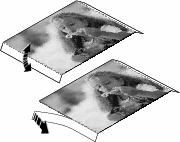
|
1.
Fold the tabs up, then down.
|
||
|
2.
Remove each tab and discard.
|
|||
Previous Next