Kodak EasyShare C300 digital camera — User's guide
Table of Contents > Taking pictures and videos > Taking a picture
2 Taking pictures and videos
Taking a picture
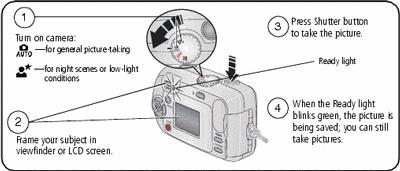
Taking a video
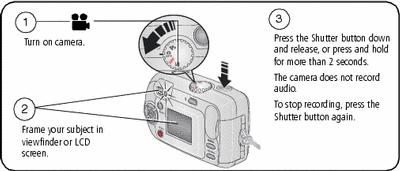
Reviewing the picture or video just taken
After you take a picture or video, the LCD screen displays a Quickview for approximately 5 seconds.
While the picture or video and  are displayed:
are displayed:
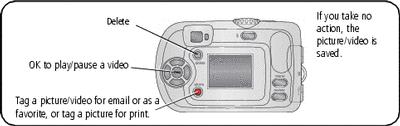
To view pictures and videos anytime, see Reviewing pictures and videos.
Checking camera and picture status
The icons that appear on the camera screen indicate the active camera and picture settings.
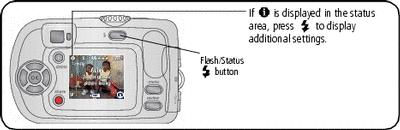
Using the camera screen as a viewfinder
| IMPORTANT: | The Liveview feature significantly depletes battery power; use it sparingly. |

|

|

|

|

|
1.
Turn the Mode dial to any Still mode.
|
||
|
2.
Press the OK button to turn on the camera screen.
|
|||
|
3.
Frame your subject in the camera screen.
|
|||
|
4.
Press the Shutter button to take the picture.
|
|||
|
5.
To turn off the camera screen, press the OK button.
|
|||
To make the camera screen turn on whenever the camera is on, see

Picture/video capture screens
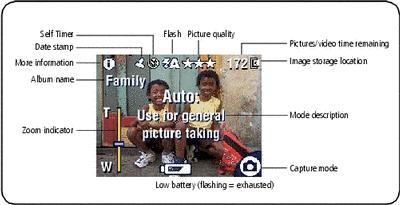
Previous Next