Kodak EasyShare C300 digital camera — User's guide
Table of Contents > Doing more with your camera > Choosing a flash setting
4 Doing more with your camera
Choosing a flash setting
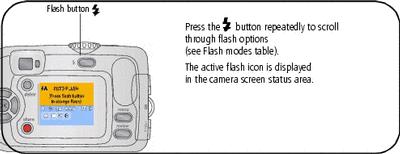
| NOTE: |
-
Off and Fill flash options revert to Auto when the camera is turned off.
-
When the picture is taken with Auto or Fill flash selected, the camera flashes twice: once to set the exposure and once to take the picture. When the picture is taken with Red-eye flash selected, the camera flashes three times: once to set the exposure, once to reduce red-eye, and once to take the picture.
Previous Next
 Auto Flash
Auto Flash


 Off
Off