Kodak EasyShare P850 zoom digital camera — User's guide
Table of Contents > Taking pictures and videos > Taking a picture
2 Taking pictures and videos
Taking a picture
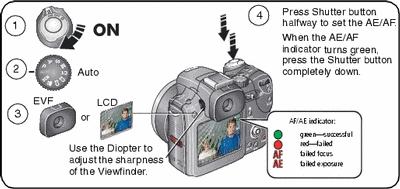
Taking a video
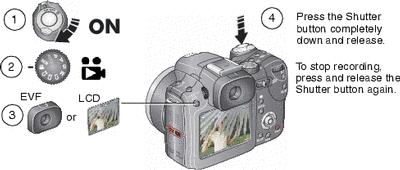
Reviewing a quickview of the picture or video just taken
After you take a picture or video, the EVF/LCD screen displays a Quickview for approximately 5 seconds. While the picture or video is displayed, you can:
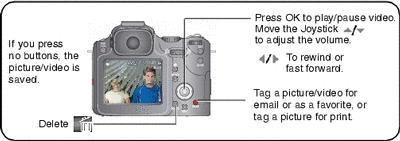
To view pictures and videos anytime, see Reviewing pictures and videos.
Using the auto-focus framing marks (pictures)
When using the EVF/LCD screen as a viewfinder, framing marks indicate where the camera is focusing. For the best pictures, the camera attempts to focus on foreground subjects, even if the subjects are not centered in the scene.
-
Press the Shutter button halfway. When the framing marks turn green, focus is accomplished.
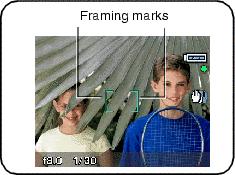
-
If the camera is not focusing on the desired subject (or if the framing marks disappear), release the Shutter button and recompose the scene.
-
Press the Shutter button completely down to take the picture.
| NOTE: | Framing marks do not appear in Landscape, Night Landscape, Fireworks, or Video mode. When you use AF Zone () and set Center Zone, the framing marks are fixed at Center Wide. |
Capture modes in liveview
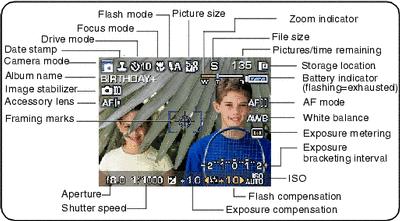
Capture modes—shutter pressed halfway
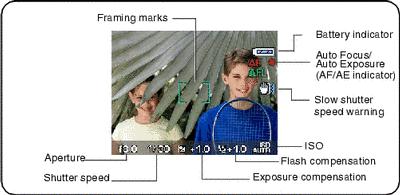
Previous Next