Kodak EasyShare P850 zoom digital camera — User's guide
Table of Contents > Doing more with your camera > Using the program button
4 Doing more with your camera
Using the program button
You can program this button in Capture and Review. The button is a shortcut to your favorite settings. For example, if you frequently adjust the White balance settings, you can program this button to bring up the White balance sub-menu—no need to access the menu to search for it. The Program button may be unavailable in some modes.
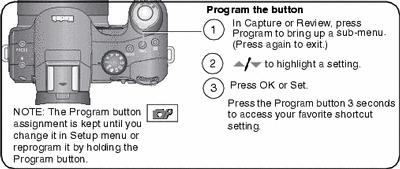
| NOTE: | For rapid setting changes, see Using the command dial for rapid setting changes. |
Program capture settings
Pressing the Program button in Capture, after program setup, allows for direct access to the sub-menus and, if necessary, right-hand access to the flash and focus menus.
Program review settings
Pressing the Program button in Review, after program setup, allows for direct access to these review functions without navigating the menu.
| Shortcut menu selections | ||
|---|---|---|
|
View |
Slide show |
|
|
Album |
Copy |
|
|
Protect |
Video date display |
|
|
Edit |
Multi-up (can also be set at main menu) |
|
|
Red-eye reduction |
|
|
Previous Next