Kodak EasyShare photo printer 500 — User's Guide
Table of Contents > Printing without a computer > Printing from a card or USB flash drive
2 Printing without a computer
Printing from a card or USB flash drive
You can print pictures directly from your card or USB flash drive.
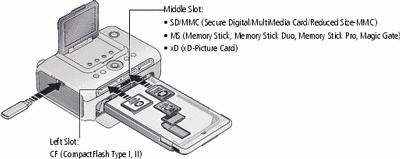
-
Insert a card or plug in a USB flash drive as shown.
The current picture appears on the LCD.
-
Create a print order:
-
Press
 to locate a picture on the LCD.
to locate a picture on the LCD. -
Press
 to choose the number of prints for each picture.
to choose the number of prints for each picture.
-
-
When finished choosing prints and print quantities, press the Print button.
-
To exit without printing, press the Cancel button.
-
| NOTE: | Do not force a card into a slot. Insert only one card into the photo printer at a time. If a card is already inserted but no longer detected, remove and reinsert it. Do not insert or remove a card when the photo printer is transferring pictures. |
Purchase cards and other accessories at a retailer of Kodak products, or visit www.kodak.com/go/accessories.
While the printer is printing
When printing, the paper cycles four times. The first three passes apply layers of yellow, magenta, and cyan colors to the print. The fourth pass applies the Kodak XtraLifeTM coating that protects and preserves the image
Removing the perforated tabs from the paper

|

|

|

|

|
1.
Fold the tabs up, then down.
|
||
|
2.
Remove each tab and discard.
|
|||
| NOTE: | Remove perforated tabs only after printing. Paper missing perforated tabs will not feed properly. |
Previous Next