Kodak EasyShare Z650 zoom digital camera — User's guide
Table of Contents > Taking pictures and videos > Using the info button
2 Taking pictures and videos
Using the info button
In picture-taking mode, repeatedly press Info button  to turn:
to turn:
-
Status icons on
-
Status icons and histogram on
-
Status icons and histogram off
In Review, repeatedly press Info button  to turn:
to turn:
-
Status icons and histogram on
-
Status icons and histogram off
-
Picture/Video information on
What the capture icons mean
Capture modes—no buttons pressed
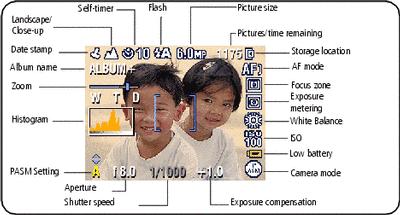
Capture modes—shutter pressed halfway

Previous Next