Kodak EasyShare G600 printer dock — User's guide
Table of Contents > Getting started > Inserting and removing the paper tray
1 Getting started
Inserting and removing the paper tray
Inserting the paper tray
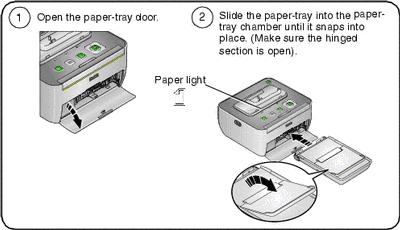
Removing the paper-tray
Reload the paper-tray when the paper light glows red.
-
Pull the paper-tray out to remove it.
-
When storing or traveling with your printer dock, close the paper-tray cover and paper-tray door to keep out dust and debris.
IMPORTANT: Make sure you store the paper-tray in the space provided on the bottom of the printer dock (see Transporting your printer dock).
Previous Next