Kodak EasyShare G600 printer dock — User's guide
Table of Contents > Printer dock portability > Powering your printer dock with a battery
7 Printer dock portability
Powering your printer dock with a battery
Charge the printer battery before taking it with you. You must connect the AC power adapter to your printer dock to charge the attached printer battery (sold separately).
Purchase the Kodak Li-Ion rechargeable printer battery KPB-100 at www.kodak.com/go/accessories.
Attaching the printer battery (optional)
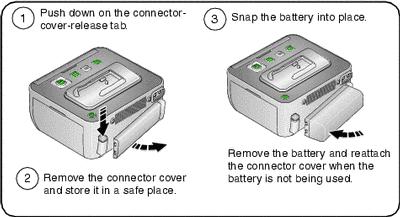
Printer battery information
Battery charging
The Kodak Li-Ion rechargeable printer battery KPB-100 begins to charge when you attach it to the printer dock and connect the AC power adapter. Your printer dock uses the Power button,  , light to show the printer battery charging status.
, light to show the printer battery charging status.
| NOTE: | If your camera is docked, the camera battery charges first (up to 3 hours), then the printer battery charges. |
| NOTE: | If the printer battery is charged and you do not use the printer dock immediately, your printer dock and lights may turn off automatically. |

Print number
Actual number of prints your fully charged printer battery produces may vary based on usage, battery age, temperature, and other room conditions.
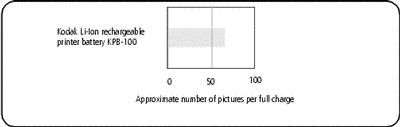
Battery safety and handling

|
CAUTION: When removing batteries, allow them to cool first; batteries may be hot. |
-
Use only batteries that are approved for this product to avoid risk of explosion.
-
Read and follow all warnings and instructions supplied by the battery manufacturer.
-
Keep batteries out of the reach of children.
-
Do not allow batteries to touch metal objects, including coins. Otherwise, a battery may short circuit, discharge energy, become hot, or leak.
-
Do not disassemble, install backward, or expose batteries to liquid, moisture, fire, or extreme temperature.
-
Replace all batteries of a set at the same time. Do not mix new batteries with used ones. Do not mix rechargeable and non-rechargeable batteries. Do not mix lithium, Ni-MH, and Ni-Cd batteries together. Do not mix batteries of different chemistry types, grades, or brands. Failure to observe this precaution may cause leakage.
-
Remove batteries when the product is stored for an extended period of time. In the unlikely event that battery fluid leaks inside the product, contact your local Kodak Customer Service representative.
-
In the unlikely event that battery fluid leaks onto your skin, wash immediately with water and contact your local health provider. For additional health-related information, contact your local Kodak Customer Service representative.
-
Dispose of batteries according to local and national regulations.
-
If the battery contacts touch metal objects, the battery may short-circuit, discharge energy, become hot, or leak.
-
Do not charge non-rechargeable batteries.
For more information on batteries, see www.kodak.com/go/batterytypes.
Previous Next