Kodak EasyShare C875 zoom digital camera — User's guide
Table of Contents > Doing more with your camera > Using the flash
4 Doing more with your camera
Using the flash
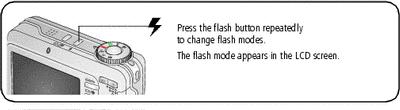
| NOTE: | Flash settings are preset for each picture-taking mode and are not available in all Capture or SCN modes. When you change to Auto or Red-eye in some of these modes, it becomes the default until you change it. |
|
Flash mode |
Description |
|||
|
|
The flash fires when the lighting conditions require it. |
|||
|
Fill
|
The flash fires every time you take a picture, regardless of the lighting conditions. Use when the subject is in shadow or is "backlit" (when light is behind the subject). In low light, hold the camera steady or use a tripod. |
|||
|
Red Eye
|
The camera automatically detects and removes red eye from the picture. (For Red Eye Preflash, see .)
|
|||
|
|
The flash never fires. |
|||
|
Wide angle |
2–13.5 ft (0.6–4.1 m) @ ISO 200 |
|||
|
Telephoto |
2–8.5 ft (0.6–2.6 m) @ ISO 200 |
|||
Previous Next
 Auto Flash
Auto Flash


 Off
Off