Kodak EasyShare V705 dual lens digital camera — User's guide
Table of Contents > Doing more with your camera > Using the histogram to view picture brightness
4 Doing more with your camera
Using the histogram to view picture brightness
Use the histogram to evaluate the distribution of light before or after you take a picture. If the peak is to the right of the graph, the subject is bright; if it's to the left, the subject is dark. Optimal exposure is achieved when the peak is in the middle of the histogram. The flash may affect a picture's light and shadow.

|

|

|

|
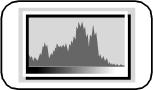
|
To turn on the histogram in Capture mode or in Review, press the Info/Display  button until the histogram appears. button until the histogram appears. |
||
Previous Next