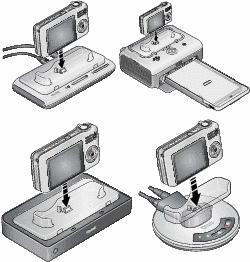Kodak EasyShare V1233 zoom digital camera — User's guide
Table of Contents > Setting up your camera > Charging the battery
1 Setting up your camera
Charging the battery
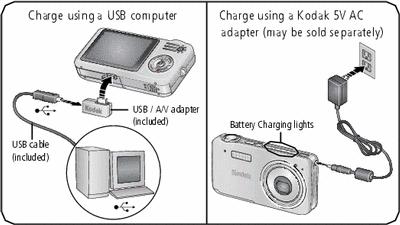
Charge until all 3 Battery Charging lights are lit.
If the Battery Charging lights do not turn on during USB charging, ensure:
-
The USB cable is connected to a powered USB port
-
The computer is turned on, and not in sleep mode
For more on USB charging, visit www.kodak.com/go/USBcharging.
To purchase accessories, visit www.kodak.com/go/v1233accessories.
Charging the battery using other accessories
|
Kodak EasyShare camera or printer dock; Kodak EasyShare HDTV dock; Kodak EasyShare photo frame dock 2 (May be sold separately.) For details, see the dock user's guide. For dock compatibility, see Dock compatibility for your camera. |
|
Previous Next