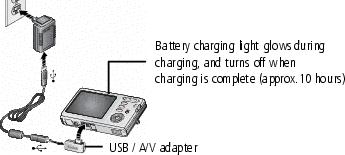Kodak EasyShare M873 zoom digital camera — User's guide
Table of Contents > Setting up your camera > Charging the battery using the USB cable
1 Setting up your camera
Charging the battery using the USB cable
-
Ensure that your camera is running firmware version 1.02 or higher.
-
Press the Menu button.
-
Press
 to highlight the Setup tab.
to highlight the Setup tab. -
Press
 to highlight About, then press the OK button.
to highlight About, then press the OK button.
-
-
If your camera is running a lower version, download and install version 1.02 or higher from www.kodak.com/go/m873support.
-
When your camera is up to date, charge the battery:
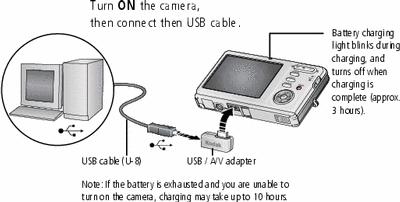
| NOTE: | If the battery charging light does not turn on, ensure:
|
For more USB charging information, visit www.kodak.com/go/USBcharging.
Charging the battery using other accessories
To purchase accessories, visit www.kodak.com/go/m873accessories.
|
Kodak USB AC adapter Turn OFF the camera first. |
|
|
Kodak 5V AC adapter Turn OFF the camera first. |
|
|
Kodak EasyShare photo frame dock 2 Turn OFF the camera first. |
|
|
Kodak EasyShare camera or printer dock Turn OFF the camera first. |
|
|
Kodak Li-Ion universal battery charger K7600-C |
|
Previous Next