Kodak EasyShare M893 IS digital camera — Extended user guide
Table of Contents > Setting up your camera > Storing pictures on an SD/SDHC card
1 Setting up your camera
Storing pictures on an SD/SDHC card
Your camera has internal memory. You can purchase an SD or SDHC memory card to conveniently store more pictures and videos (www.kodak.com/go/m893accessories). We recommend Kodak SD or SDHC cards. (Write-once SD cards are not supported.)
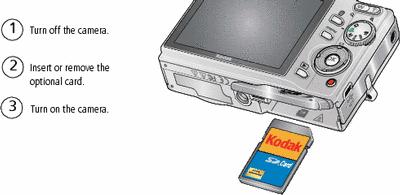

|
CAUTION: A card can only be inserted one way; forcing it may cause damage. If you insert or remove a card while the camera is accessing it, the card, pictures, or camera may be damaged. |
See Storage capacities for storage capacities.
Previous Next