Kodak EasyShare V1073/V1273 digital camera — Extended user guide
Table of Contents > Taking pictures/videos > Using focus modes
2 Taking pictures/videos
Using focus modes
For more flexibility, you can adjust the camera's focus distance.
| NOTE: | Focus modes are not available in Smart Capture mode because focus distance is automatically selected. |

|

|

|

|
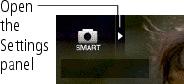
|
1.
Tap Settings to open the Settings panel.
|
||

|
2.
Tap Focus repeatedly, until the desired setting appears at the bottom of the LCD. (See the table, below.)
|
||
|
3.
Compose the scene. Press the Shutter button halfway, then completely down.
|
|||
|
Use this focus mode |
For |
|
|
|
Infinity |
Far-away scenes. The camera uses infinity auto-focus. Auto-focus framing marks are not available in Landscape. |
|
|
Macro |
Close range. The camera automatically sets the focus distance depending on the zoom position. Use available light instead of flash, if possible. |
Previous Next


