Kodak EasyShare Z8612/ZD8612 IS digital camera — User guide
Table of Contents > Doing more with your camera > Using optical zoom
1 Doing more with your camera
Using optical zoom
Use optical zoom to get up to 12X closer to your subject before taking pictures/videos.

|

|

|

|
||||||
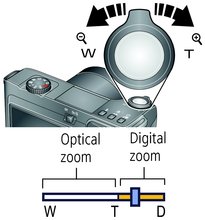
|
1.
Use the LCD to frame your subject.
|
||||||||
|
2.
Press Telephoto (T) or Wide (W) to zoom in/out.
|
|||||||||
|
3.
|
|||||||||
Use digital zoom to get up to 5X beyond optical zoom while taking pictures.You may notice decreased image quality when using digital zoom.
Previous Next