Kodak EasyShare M1033/M2008 digital camera — User's guide
Table of Contents > Working with pictures/videos > Understanding the review icons
3 Working with pictures/videos
Understanding the review icons
Pictures
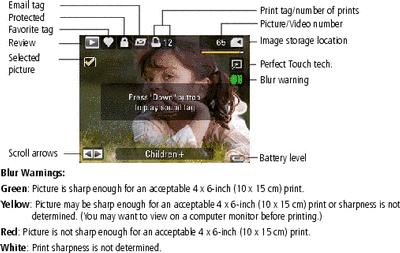
Videos
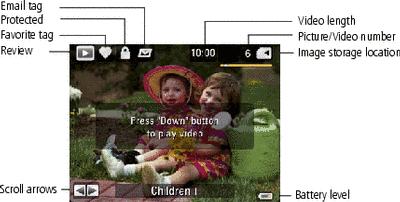
Viewing picture/video information
-
Press the Review button.
-
Repeatedly press
 (Display
(Display  ) to turn on/off status icons, histogram, and picture/video info.
) to turn on/off status icons, histogram, and picture/video info. -
Press the Review button to exit Review.
-
Previous Next