Kodak EasyShare Z1012 IS digital camera — User guide
Table of Contents > Doing more with your camera > Taking self-timer pictures
1 Doing more with your camera
Taking self-timer pictures
Use the self-timer when you want to be included in a picture, or to ensure a steady Shutter button press.
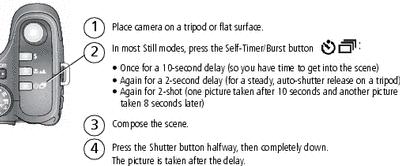
To cancel the Self-timer during countdown, press the Self-timer/Burst button  , or press the Shutter button completely down.
, or press the Shutter button completely down.
Use the same procedure to use the self-timer in Video mode, but:
-
Turn the Mode dial to Video
 .
. -
Press the Shutter button completely down.
| NOTE: | The video stops when no storage space remains. Only the 2- and 10-second options are available in video mode. |
Previous Next