Kodak EasyShare M1073 IS digital camera — Extended user guide
Table of Contents > Working with pictures/videos > Reviewing pictures/videos
3 Working with pictures/videos
Reviewing pictures/videos
Press the Review button to view and work with your pictures/videos. Press Review again to exit. (To display pictures/videos on a television, see Viewing on a television using an A/V cable.)

|

|

|

|
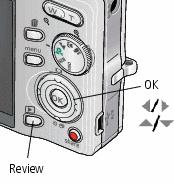
|
1.
Press the Review button.
|
||
|
2.
Press
 to view previous/next picture/video. to view previous/next picture/video. To save battery power, use an optional Kodak EasyShare dock or Kodak 5-volt AC adapter. (See Charging the battery.)
|
|||
Magnifying pictures

|

|

|

|
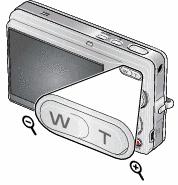
|
1.
Press the Review button.
|
||
|
2.
Press W/T to magnify 2X–8X.
|
|||
|
3.
Press

 to view other parts of the picture. to view other parts of the picture. |
|||
|
4.
Press OK to return to 1X.
|
|||
Playing a video

|

|

|

|
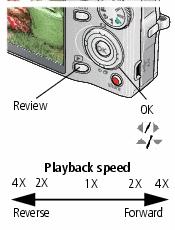
|
|
||
|
|||
|
|||
|
|||
|
|||
|
|||
|
|||
Viewing picture/video information

|

|

|

|
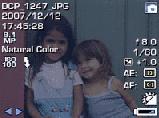
|
1.
Press the Review button.
|
||
|
2.
Repeatedly press
 to turn on/off status icons and picture/video info. to turn on/off status icons and picture/video info. |
|||
Previous Next
 to find previous/next video.
to find previous/next video.  to play. Press OK to pause/unpause.
to play. Press OK to pause/unpause.  during pause to view previous/next video frame.
during pause to view previous/next video frame.  during playback to adjust the volume.
during playback to adjust the volume.  during playback to play at 2X, 4X.
during playback to play at 2X, 4X.  during playback to reverse at 2X, 4X.
during playback to reverse at 2X, 4X.