KODAK Theatre HD Player — Extended user guide
Table of Contents > Getting started > Installing the software
1 Getting started
Installing the software
KODAK EASYSHARE Digital Display Software facilitates communication with the HD player, making it easy to get pictures, video, and music from any computer on your home network and the Internet to the HD player. Any content in the My Pictures and My Music folders on your computer are automatically available for viewing. You can also add other folders on your computer that contain additional pictures, video, and music.
| NOTE: | The software needs to be installed on each computer on your home network if you want to view content from those computers through the HD player. Any computer from which you want to view content must also be turned on. You can only view content from one computer at a time. |
Before you begin:
-
You need administrator privileges to install the software on your computer.
-
Your computer must be on your home network.
-
If you have the WINDOWS XP Operating System, enable Allow Remote Access in the Network Settings on your computer.
-
If you have the WINDOWS VISTA Operating System, enable Network Discovery and File Sharing in the Network Settings on your computer.
If you did not install the software when you went through the HD player setup wizard, you need to now:

|

|

|

|
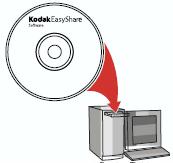
|
1.
Insert the software CD that came with the HD player into your computer, and follow the on-screen directions. KODAK EASYSHARE Digital Display Software is installed.* Restart your computer if instructed to do so.
The application is installed in your Programs folder and a shortcut is placed on your desktop. * If you also have an older version of KODAK EASYSHARE Software installed on your computer, it is upgraded for compatibility with the HD player. If you do not have EASYSHARE Software and want to install it, choose Custom when installing EASYSHARE Digital Device Software. Learn more about EASYSHARE software at www.kodak.com/go/easysharecenter. |
||
|
2.
If you have content on your computer in locations other than the My Pictures and My Music folders that you want to view with the HD player, you need to tell KODAK EASYSHARE Digital Display Software where to find it.
If the software did not open automatically after installing, open it now and select:
|
|||
| NOTE: |
|
Previous Next

