KODAK EASYSHARE W820/W1020 wireless digital frames — User guide
Table of Contents > Setting up for wireless operation > Using the software
2 Setting up for wireless operation
Using the software
Install the software that was packaged with your frame (Installing the software) on any computer that you want your frame to connect to wirelessly. Then double-click the EASYSHARE Digital Display Software icon  on your computer's desktop to open the software.
on your computer's desktop to open the software.
Click Help in the menu bar for more information on using the software.
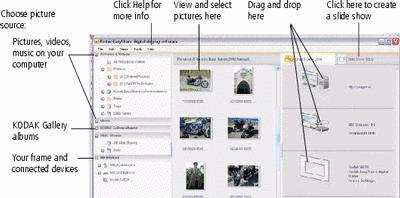
Previous Next