Kodak EasyShare C610 digital camera — User guide
Table of Contents > Doing more with your camera > Using different modes
1 Doing more with your camera
Using different modes
Choose the mode that best suits your subjects and surroundings.

|

|

|

|
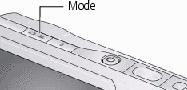
|
1.
Press the Mode button.
|
||
|
2.
Press
 to highlight a mode, then press the OK button. to highlight a mode, then press the OK button. |
|||
Previous Next


