Kodak ESP 9 All-in-One Printer — User Guide
Table of Contents > Getting Help > Help menu
1 Getting Help
Help menu
You can get instructions for performing the following tasks from the menu displayed on the LCD screen.
| Help Menu Options |
|---|
|
Install Ink Cartridges |
|
Copy a Document |
|
Copy a Photo |
|
Print a Photo |
|
Scan a Document |
|
Scan a Photo |
|
Wi-Fi Setup |
To display Help menu information on the LCD screen:
-
Press
 until Help is the highlighted option on the Main menu, and then press OK.
until Help is the highlighted option on the Main menu, and then press OK. -
As needed, press
 until the desired option is highlighted, and then press OK.
until the desired option is highlighted, and then press OK. -
Follow the prompts on the LCD screen to view the available information.
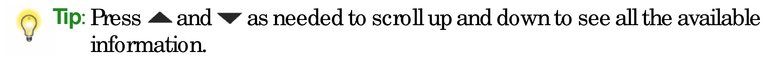
Previous Next