Kodak ESP 9 All-in-One Printer — User Guide
Table of Contents > Copying > Simple copying
6 Copying
Simple copying
| NOTE: | Copy Document is the first setting on your Kodak All–in–One printer. This enables you to load a document face–up in the automatic document feeder (ADF) or place a one–page document on the scanner glass, and, if you have no need to change the default quantity, press Start from the Main menu to quickly initiate a copying job. |
-
Place the original (document or photo) face down at the right front corner of the scanner glass or face up in the automatic document feeder (ADF).
-
From the control panel, press Menu.
-
Copy Document is the first menu option. As needed, press
 to select Copy
Photo.
to select Copy
Photo. 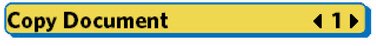
-
Modify the quantity of copies to be printed by pressing
 on the control panel until the number you want is between the
on the control panel until the number you want is between the  and
and  symbols displayed in the menu. To decrease any quantity greater than 1 shown, press
symbols displayed in the menu. To decrease any quantity greater than 1 shown, press  until the number you want displays.
until the number you want displays. -
Press Start to initiate copying the document or photo.
Previous Next