KODAK EASYSHARE W820/W1020 Wireless Digital Frames — Extended user guide
Table of Contents > Getting started > Setting up your frame
1 Getting started
Setting up your frame
Setting up the stand
Your frame displays pictures in landscape  orientation. To change to portrait
orientation. To change to portrait  orientation, see Changing your frame orientation.
orientation, see Changing your frame orientation.
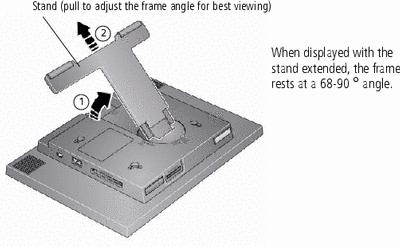
Attaching the power cable

|
CAUTION: Do not use this power cable with other devices, including digital cameras. |
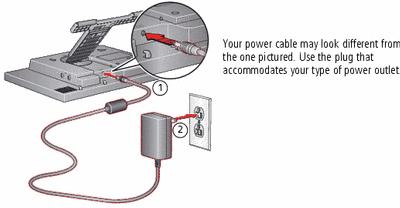
Previous Next