KODAK EASYSHARE W820/W1020 Wireless Digital Frames — Extended user guide
Table of Contents > Getting started > Setting your language
1 Getting started
Setting your language
The language screen appears the first time you turn on your frame.

|

|

|

|
||
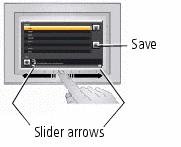
|
|
||||
| To change the language at a later time: | |||||
|
|||||
Previous Next
 (Home)
(Home)  (Settings)
(Settings)