KODAK EASYSHARE Digital Frame — D830/D1030
Table of Contents > Doing more with your frame > Changing your frame orientation
3 Doing more with your frame
Changing your frame orientation
Your frame is set up to display pictures and videos in landscape orientation. You can turn the frame on its side to change the orientation to portrait. But, you must also change the orientation setting to portrait. 
Change the stand position
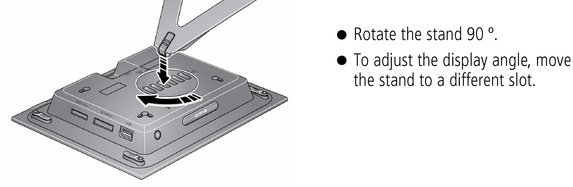
Change the frame orientation setting
-
Tap
 (Menu), then tap
(Menu), then tap  (Settings).
(Settings). -
Tap the down arrow
 to highlight Frame Orientation, then tap OK.
to highlight Frame Orientation, then tap OK. -
Tap the down arrow to highlight Portrait, then tap OK.
-
Tap
 to exit.
to exit.
Previous Next