KODAK EASYSHARE Digital Frame — S730
Table of Contents > Getting started > Using the Quick Touch Borders
1 Getting started
Using the Quick Touch Borders
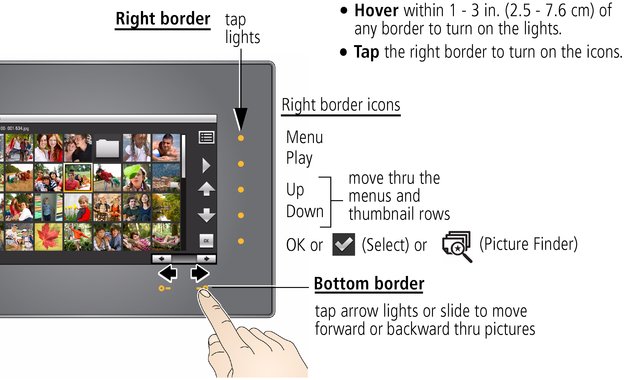

|
CAUTION: Only use your finger on the borders. Borders do not react to sharp or metal objects—and they may damage the border or screen. |
Touch the lights—not the screen
Only the lights on the Borders are touch-sensitive. 
Tapping on the right border

|

|

|

|

|
|
||
|
|||
|
|||
Tapping and sliding on the bottom border

|

|

|

|

|
|
||
|
|||
|
|||
Previous Next
 to select the highlighted item.
to select the highlighted item.  to go forward, slide right
to go forward, slide right  to go back.
to go back.