KODAK EASYSHARE C182 Digital Camera — Extended user guide
Table of Contents > Taking pictures/videos > Taking a video
2 Taking pictures/videos
Taking a video

|

|

|

|
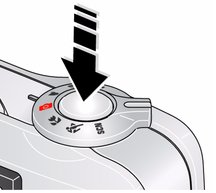
|
1.
Turn the Mode dial to Video
 . . |
||
|
2.
Press the Shutter button completely down, then release it. To stop recording, press and release the Shutter button again.
To review and work with videos, see Working with pictures/videos. |
|||
| NOTE: | Sound cannot be played on the camera. Sound is heard after the video is transferred to your computer. |
Previous Next