KODAK SLICE Touchscreen Camera — Extended user guide
Table of Contents > Taking pictures/videos > Using Program mode
2 Taking pictures/videos
Using Program mode
Program mode gives access to exposure compensation (how much light enters the camera), focus mode, and ISO. The camera automatically sets the shutter speed and aperture (f-stop) based on the scene lighting.
Changing Program mode settings
-
Tap the Capture Mode icon.
-
Tap the P icon.
-
To access the most popular settings (Flash, Self-timer/Burst, Exposure Compensation, AF Control, or Tag Options), turn on shortcuts (Using picture-taking shortcuts), then tap the desired setting. To access additional settings, tap Menu.
To access the camera Help system, see Getting help from your camera.
Using exposure compensation to adjust brightness
In P and Panorama modes, you can adjust exposure compensation before you take a picture to make your pictures darker or lighter. (Only the first picture in Panorama mode can be adjusted—that adjustment is applied to the remaining pictures.)
-
Tap Exposure Compensation to access the exposure compensation setting.
-
Drag the slider (or tap the slider bar) to increase or decrease exposure compensation.
The scene in the LCD gets lighter or darker.
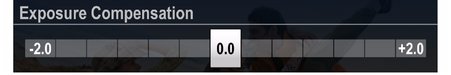
-
Take the picture when you are satisfied with the exposure compensation level.
Previous Next
