KODAK SLICE Touchscreen Camera — Extended user guide
Table of Contents > Reviewing, tagging, editing > Magnifying a picture during review
3 Reviewing, tagging, editing
Magnifying a picture during review

|

|

|

|
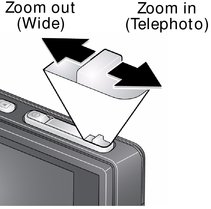
|
1.
Press Telephoto (T) to magnify 1X–8X.
|
||
|
2.
Drag the picture to view the desired area.
|
|||
Previous Next