KODAK EASYSHARE MAX Camera / Z990 — Extended user guide
Table of Contents > Reviewing and editing > Using the optional remote control
3 Reviewing and editing
Using the optional remote control
Use the optional remote control to start/stop recording and to review videos and pictures. Go to www.kodak.com/go/accessories.
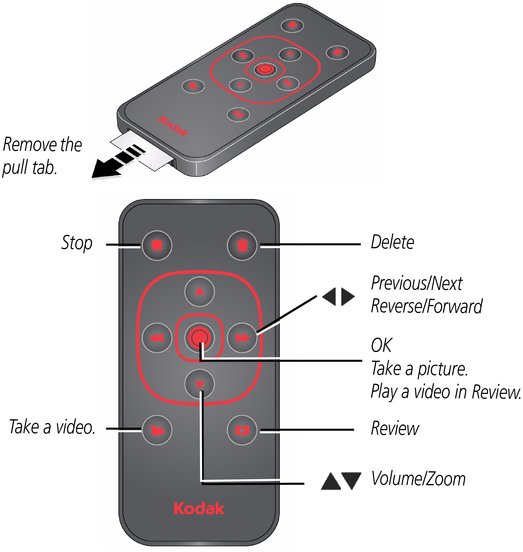
Take a picture: Press the OK button.
Take a video: Press the Video button to start/stop recording.
Previous Next