KODAK PULSE Digital Frame — Extended user guide
Table of Contents > Viewing pictures > Viewing pictures from a memory card or USB device
2 Viewing pictures
Viewing pictures from a memory card or USB device
-
To view pictures from a memory card or USB device, insert it into the digital frame.
The pictures on the card or device start playing automatically.
-
When you remove the card or device, the digital frame returns to playing the pictures from internal memory in your previous playing mode.
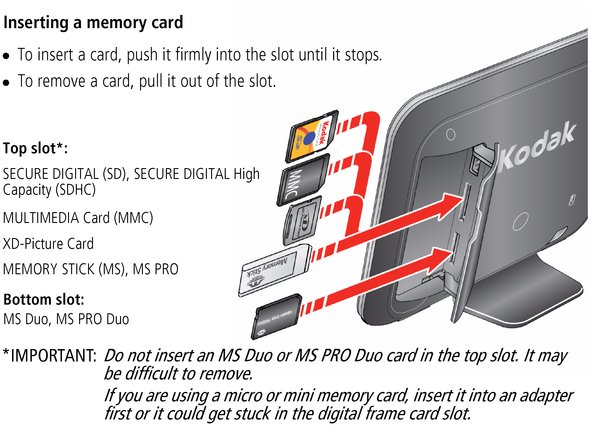
-
You can leave the card/device in the digital frame and switch between viewing pictures from the card/device, internal memory, or other connected sources. See Searching for and viewing pictures.
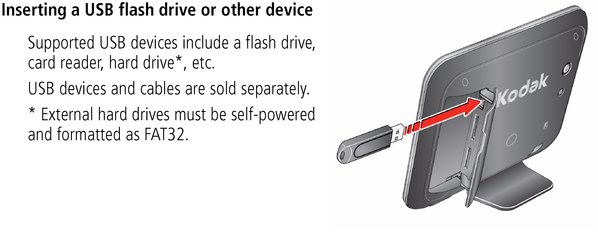
Previous Next