KODAK ESP C315 All-in-One Printer — User's Manual
Table of Contents > Handling Paper > Loading paper
4 Handling Paper
Loading paper
To load paper:
-
Lift the input tray.

-
Open the output tray, then pull out the extender until it is fully extended.
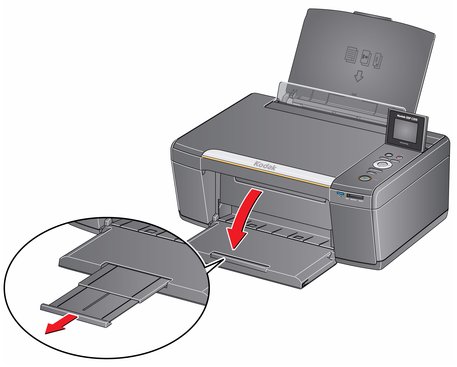
Loading plain paper
The input tray capacity is 100 sheets of plain paper.
To load plain paper:
-
Fan and stack the paper.
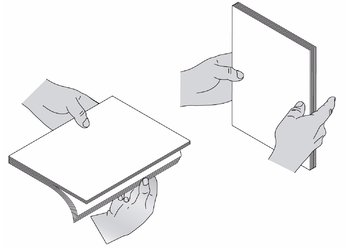
-
Make sure the left and right paper-edge guides are in the far left and far right positions, then insert the paper into the input tray.
-
Move the paper-edge guides until they touch the paper.
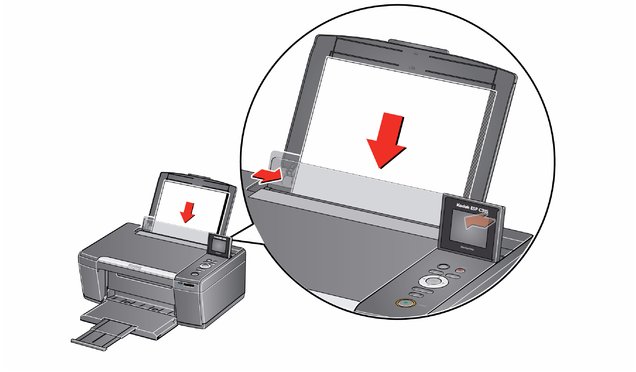
Loading photo paper
The input tray capacity is 20 sheets of photo paper.
To load photo paper:
-
Remove any paper from the input tray.
-
Insert the paper (short side first) into the center of the input tray with the logo side toward the tray and the glossy side toward you.
IMPORTANT: Always load the paper short side first . The printer automatically detects the orientation of the picture, whether it's portrait or landscape, and prints accordingly. If the photo paper is loaded in the wrong direction, the image will be cut off and the paper may jam. If the paper is loaded with the wrong side up, the image quality will be affected.
-
Move the paper-edge guides until they touch the paper.
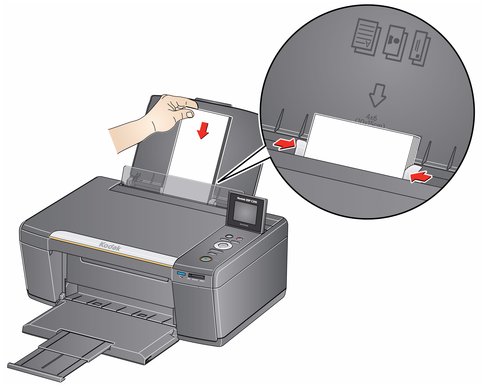
Loading envelopes
The input tray capacity is 20 envelopes.
| IMPORTANT: | Do not load envelopes with cutout or clear windows. |
To load envelopes:
-
Remove any paper from the input tray.
-
Insert the envelope(s) into the tray with the flap away from you and the top of the envelope against the right side of the tray.
-
Move the paper-edge guides until they touch the envelope(s).
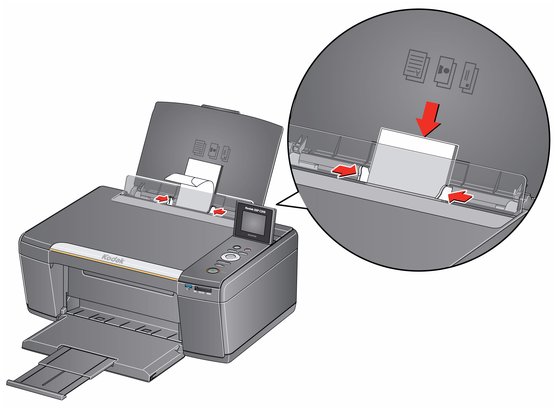
Previous Next