KODAK EASYSHARE Camera / M5350 — User guide
Table of Contents > Getting started with your camera > It's never been easier to share
1 Getting started with your camera
It's never been easier to share
| IMPORTANT: | To use the sharing and social networking features, you must install the KODAK Share Button App. (Installing software, transferring pictures) |
-
Press the Share button to share anytime:
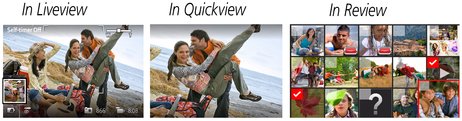
-
Press
 and OK to choose social networking sites or email addresses.
and OK to choose social networking sites or email addresses. 
-
Press
When you transfer these pictures/videos to your computer, they are sent to the sharing destinations you chose. to choose Done, then press OK.
to choose Done, then press OK.
|
See the Extended user guide |
|
|
See How-To videos |
Previous Next