Kodak EasyShare DX6490 zoom digital camera — User's Guide
Table of Contents > Customizing Your Camera Settings > Turning Off Quickview
6 Customizing Your Camera Settings
Turning Off Quickview
After you take a picture or video, Quickview displays it on the camera screen for approximately 5 seconds (see Quickview—Reviewing the Picture Just Taken and Quickview—Reviewing the Video Just Taken). To save battery power, turn off Quickview.

|

|

|

|
|
1.
Press the Menu button.
|
|||
|
2.
Press
 to highlight Setup to highlight Setup  , then press the OK button. , then press the OK button. |
|||
|
3.
Press
 to highlight Quickview to highlight Quickview  , then press the OK button. , then press the OK button. |
|||
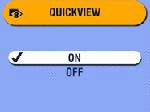
|
4.
Press
 to highlight Off, then press the OK button. to highlight Off, then press the OK button. |
||
|
5.
Press the Menu button to exit the menu.
The picture is not displayed on the camera screen after you take it. To see the picture or video, press the Review button. This setting remains until you change it. |
|||
Previous Next