Kodak EasyShare DX6490 zoom digital camera — User's Guide
Table of Contents > Customizing Your Camera Settings > Changing Advanced Digital Zoom
6 Customizing Your Camera Settings
Changing Advanced Digital Zoom

|

|

|

|
||
|
1.
Press the Menu button.
|
|||||
|
2.
Press
 to highlight Setup to highlight Setup  , then press the OK button. , then press the OK button. |
|||||
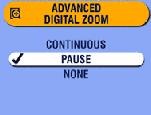
|
3.
Press
 to highlight Advanced Digital Zoom to highlight Advanced Digital Zoom  , then press the OK button. , then press the OK button. |
||||
|
4.
Press
 to highlight an option: to highlight an option:
|
|||||
|
5.
Press the Menu button to exit the menu.
|
|||||
Previous Next