Kodak EasyShare P880 zoom digital camera — User's guide
Table of Contents > Doing more with your camera > Using the command dial for rapid setting changes
4 Doing more with your camera
Using the command dial for rapid setting changes
Use the Command dial in combination with other buttons for rapid setting changes.
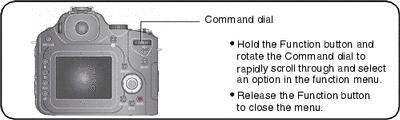
| NOTE: | The Command dial is also used to adjust manual settings in PASM modes, see Changing PASM or C mode settings. |
|
Function buttons that provide rapid setting changes: |
|||
|
• |
Flash button (Changing the flash settings ) |
• |
Exposure metering button (Using exposure metering) |
|
• |
Focus button (Using the focus button ) |
• |
White balance button (Using the white balance button) |
|
• |
Drive button (Using the drive mode for self-timer, burst, exposure bracketing) |
• |
Digital zoom button (Using digital zoom) |
|
• |
ISO button (Setting the ISO speed) |
||
Previous Next