Kodak EasyShare V570 dual lens digital camera — User's guide
Table of Contents > Taking pictures and videos > Reviewing pictures and videos
2 Taking pictures and videos
Reviewing pictures and videos
Press the Review button to view and work with your pictures and videos.
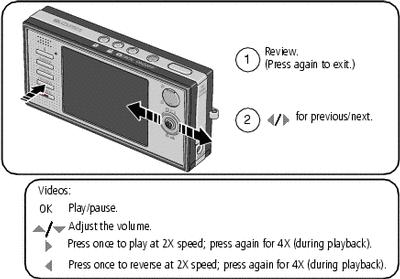
| NOTE: | To learn how to choose and view your favorite pictures, see Tagging pictures as favorites. To save battery power, use an accessory Kodak EasyShare photo frame dock 2, EasyShare dock, or Kodak 5-volt AC adapter. (See www.kodak.com/go/v570accessories.) |
Magnifying a picture during review
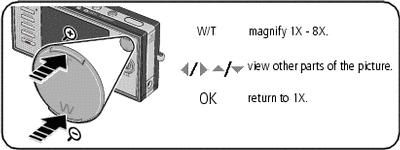
Viewing multi-up (thumbnails) during review
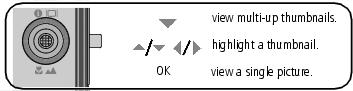
Understanding the review icons
Pictures
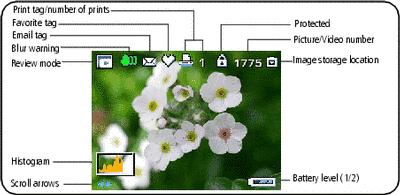
Videos

Previous Next