KODAK PLAYSPORT Video Camera / Zx5 — User guide
Table of Contents > Product Overview
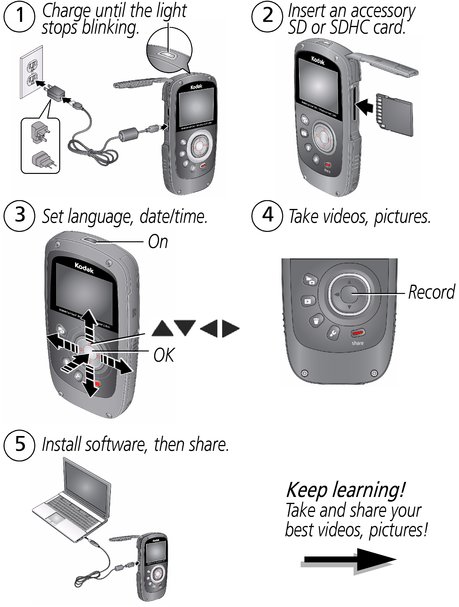
Product features: Front view
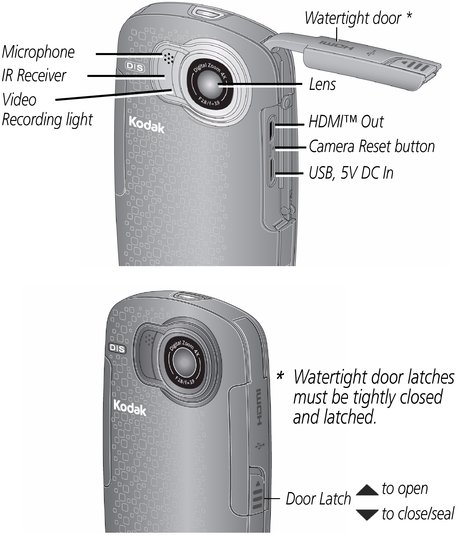
|
See the Extended user guide |
|
|
See How-To videos |
Back view
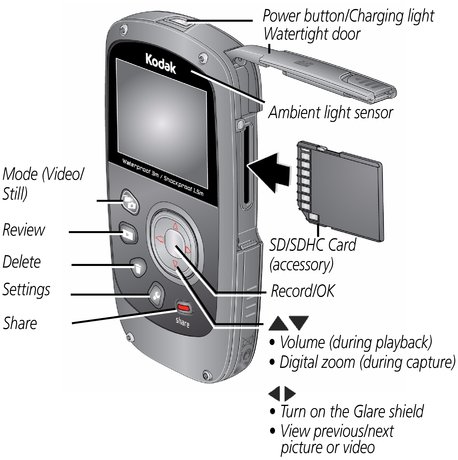
|
See the Extended user guide |
|
|
See How-To videos |
 Get started: Charge the battery
Get started: Charge the battery
Use this procedure to charge the battery or power the camera with AC power. Charge the battery as often as you like—you can't over-charge—but always fully charge before using.
| IMPORTANT: | The battery is not removable. |
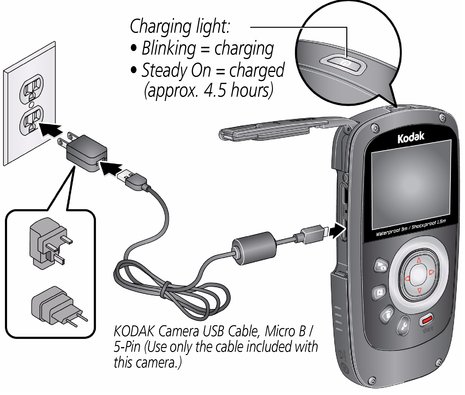
|
See other charging solutions |
|
|
Keep doors watertight |
Charge using USB
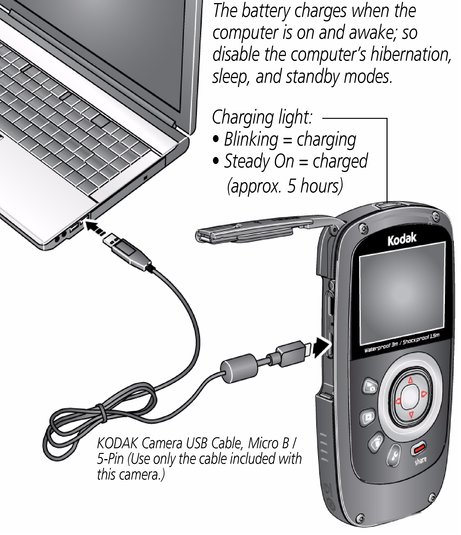
|
See the Extended user guide |
|
|
Keep doors watertight |
 Insert an SD/SDHC Card
Insert an SD/SDHC Card
Your camera has enough internal memory for a practice video/picture.
| IMPORTANT: | For the best experience and to use the sharing features—including social networking and email—you must purchase and insert a card (SDHC Class 4 or higher; maximum supported size: 32 GB). |

|
CAUTION: A card can only be inserted one way; forcing it may cause damage. Inserting or removing a card while the camera is on may damage the pictures, the card, or the camera. |
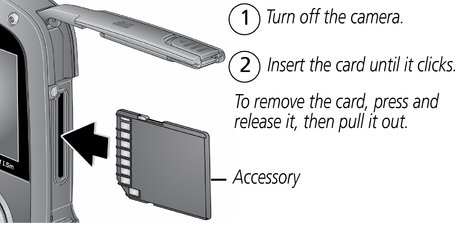
When you turn on the camera, it checks to see if a card is inserted. If so, new pictures/videos are stored on the card. If no card is inserted, new pictures/videos are stored in the camera's internal memory. If pictures/videos are detected in internal memory and a card is inserted, the camera prompts you to move the pictures to the card (and erase those in internal memory).
|
Keep doors watertight |
|
|
Purchase cards |
 Connect the strap
Connect the strap
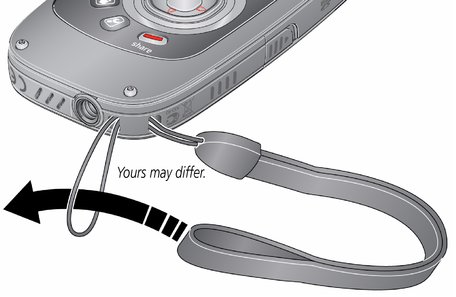
 Turn on the camera
Turn on the camera
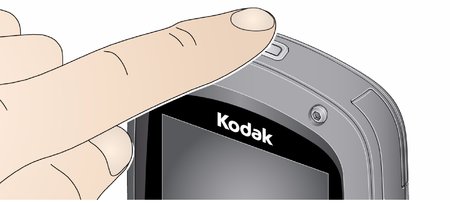
 Set the language, date/time
Set the language, date/time
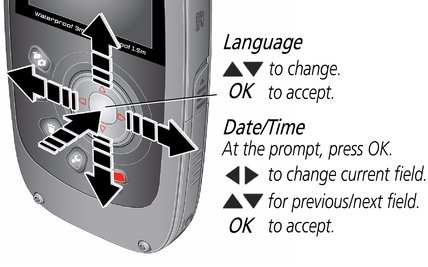
|
See the Extended user guide |
|
|
See How-To videos |
 Record videos, take pictures
Record videos, take pictures
| IMPORTANT: | For the best experience and to use the sharing features—including social networking and email—you must purchase and insert a card (SDHC Class 4 or higher; maximum supported size: 32 GB). |
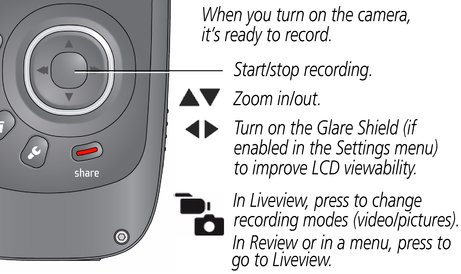
|
Recording Modes |
||||
|
1080p |
720p/60 fps |
720p |
WVGA (iPad Compatible) |
Still |
|
For viewing on an HDTV |
For sports and action |
For viewing on a computer, sharing online |
For conserving memory card space |
For pictures |
|
See the Extended user guide |
|
|
See How-To videos |
 Review videos and pictures
Review videos and pictures
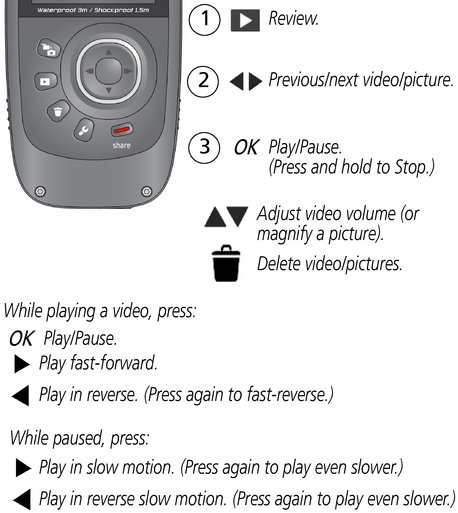
|
See the Extended user guide |
|
|
See How-To videos |
 Install software, share online
Install software, share online
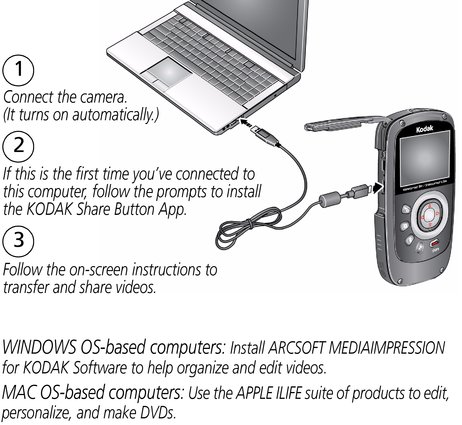
|
See more about sharing |
|
|
Keep doors watertight |
|
|
Get Share Button App support |
|
|
See HD system requirements |
|
|
Get ArcSoft product support |
 Keep learning about your camera
Keep learning about your camera
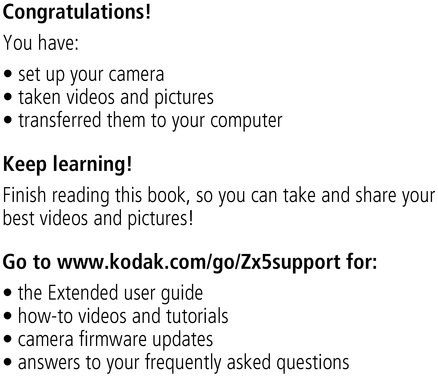
|
See the Extended user guide |
|
|
See How-To videos |
Previous Next