KODAK EASYSHARE TOUCH Camera / M577 — Extended user guide
Table of Contents > Setting up your camera > Setting the language, date/time
1 Setting up your camera
Setting the language, date/time
The first time you turn on the camera, you're prompted to choose your language and set the date/time.

|

|

|

|
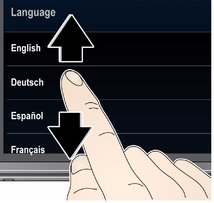
|
Set the language: | ||
|
1.
Drag or swipe up/down to view your language. (For more information on using touchscreen gestures, Product views.)
|
|||
|
2.
Tap your language, then tap Done.
|
|||

|

|

|

|

|
Set the date and time: | ||
|
1.
Tap the Month, Date, or Year that you want to change, then tap
 to change it. (Tap MDY to change the date format.) to change it. (Tap MDY to change the date format.) |
|||
|
2.
Tap the Hour or Minutes, then tap
 to change it. to change it. |
|||
|
3.
Tap Done.
|
|||
| NOTE: | To change your language or date/time in the future,
 .
. |
Previous Next