KODAK EASYSHARE TOUCH Camera / M577 — User guide
Table of Contents > Product Overview
Quick start
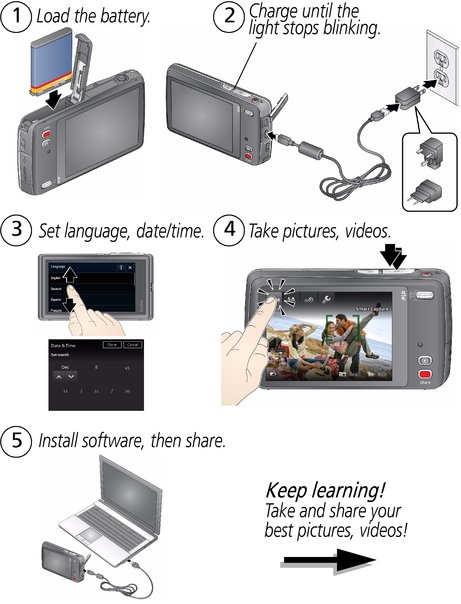
Front, top view
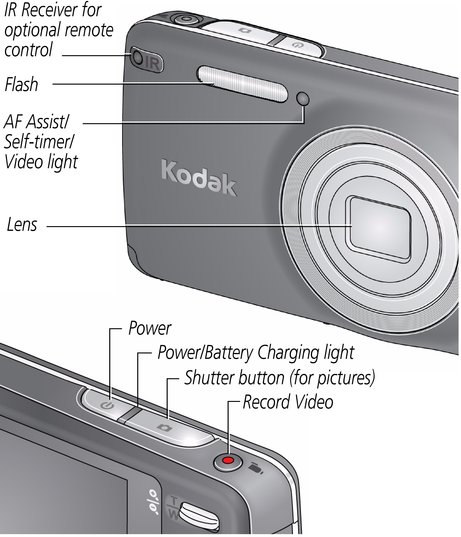
|
See the Extended user guide |
|
|
See How-To videos |
Side, bottom view
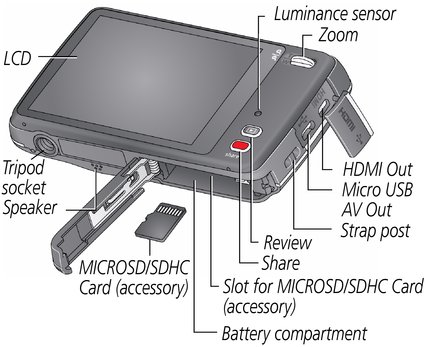
|
See the Extended user guide |
|
|
See How-To videos |
Touchscreen gestures
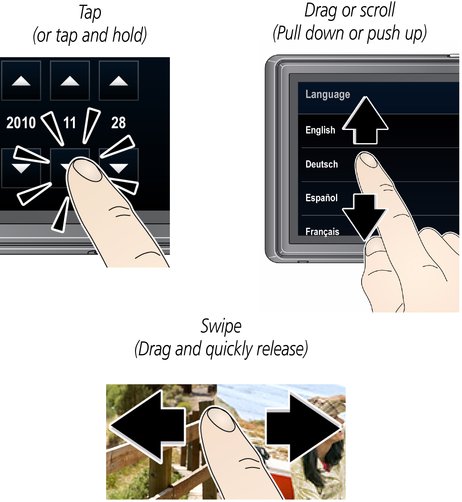
|
See the Extended user guide |
|
|
See How-To videos |
 Attach strap, load and charge battery
Attach strap, load and charge battery

|
See the Extended user guide |
Charging the battery
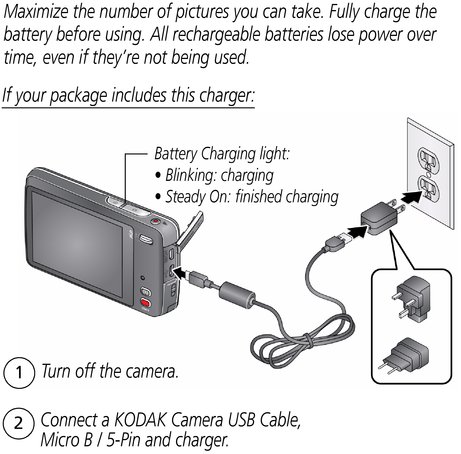
|
See the Extended user guide |
|
|
Watch the battery level |
|
|
Purchase extra batteries |
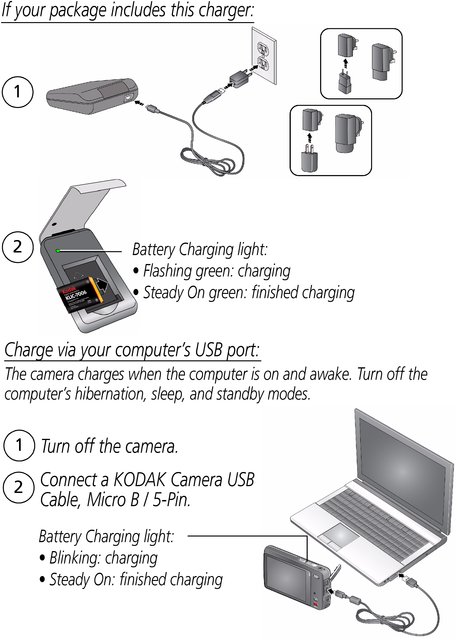
 Use an SD/SDHC Card
Use an SD/SDHC Card
Your camera has internal memory. We recommend purchasing a MICROSD/SDHC Card to store more pictures/videos.

|
CAUTION: A card can only be inserted one way; forcing it may cause damage. Inserting or removing a card while the camera is on may damage the pictures, the card, or the camera. |
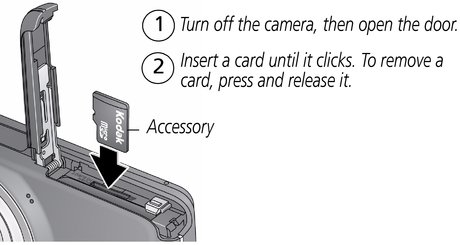
| IMPORTANT: | When you turn on the camera, it checks to see if a card is inserted. If so, new pictures/videos are stored on the card. If no card is inserted, new pictures/videos are stored in the camera's internal memory. If pictures/videos are detected in internal memory and a card is inserted, the camera prompts you to move the pictures to the card (and erase those in internal memory). |
|
See the Extended user guide |
|
|
Purchase cards |
 Turn on the camera
Turn on the camera
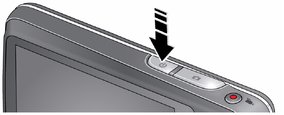
 Set the language, date/time, sharing
Set the language, date/time, sharing
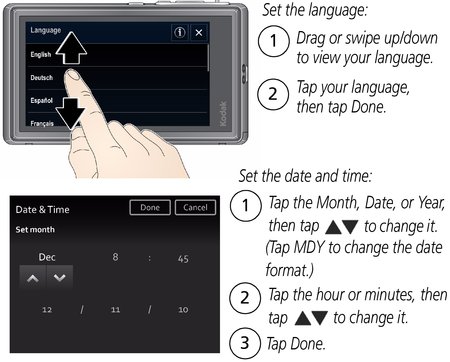
|
See the Extended user guide |
 Take a picture
Take a picture
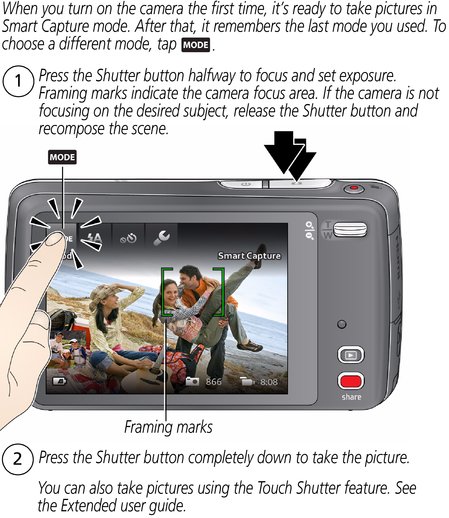
|
See the Extended user guide |
|
|
See all picture modes |
Your camera, the way you want it
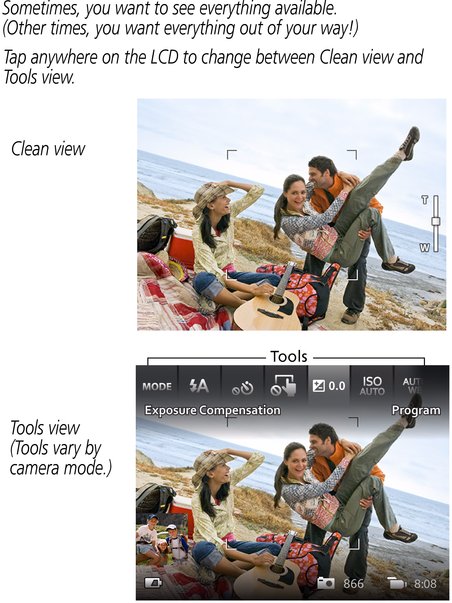
Understanding the picture-taking icons
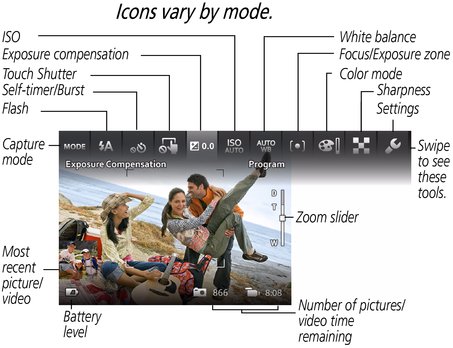
Watch the battery level
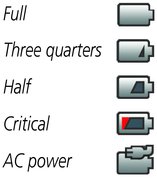
 Review pictures/videos
Review pictures/videos
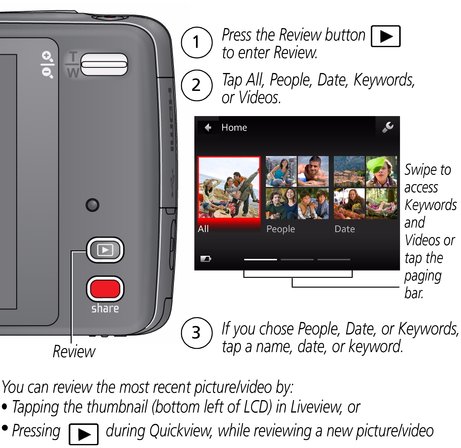
|
See the Extended user guide |
|
|
See How-To videos |
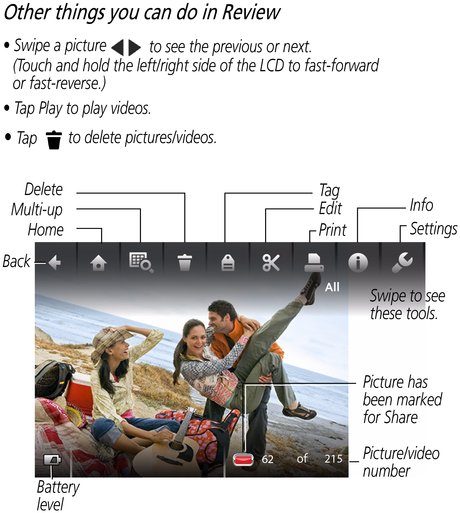
| IMPORTANT: | Remember that you can take a video anytime! Just press the Video Record button. |
|
See the Extended user guide |
|
|
See How-To videos |
 It's never been easier to share
It's never been easier to share
| IMPORTANT: | To use the sharing and social networking features, you must install the KODAK Share Button App. (Install software, transfer pictures) |
Using the Simple Share feature
Use the Simple Share feature for basic sharing.
-
In Liveview: Press the Share button. Tap Select Images, then tap the pictures/videos you want to share. (To share only the most recent picture/video, tap the thumbnail in the bottom left corner of the LCD.)
In Quickview: During a Quickview, press the Share button. Then go to Step 3.
In Review: Find a picture/video. (To share more than one, tap Multi-up
 to view thumbnails. Tap Select Images, then tap the pictures/videos to share.)
to view thumbnails. Tap Select Images, then tap the pictures/videos to share.) 
-
Press the Share button.
-
Tap desired social networking sites or email addresses. (Tap again to remove a check mark. Drag
 to scroll through the list.)
to scroll through the list.) 
-
Tap Done.
When you transfer these pictures/videos to your computer, they are sent to the sharing destinations you chose.
|
See the Extended user guide |
|
|
See How-To videos |
 Install software, transfer pictures
Install software, transfer pictures
| IMPORTANT: | To use the sharing and social networking features, you must install the KODAK Share Button App. |
Make sure the computer is connected to the Internet. When you connect the camera to the computer, the KODAK Camera Setup App automatically runs. Follow the prompts to install the KODAK Share Button App.

|

|

|

|

|
1.
Turn off the camera.
|
||
|
2.
Use a KODAK Camera USB Cable, Micro B / 5-Pin to connect camera to computer.
|
|||
|
3.
Turn on the camera.
|
|||
|
4.
After the software is installed, follow the prompts to transfer pictures and videos to your computer.
|
|||
| IMPORTANT: | If the installer does not run, choose and install the right version for your computer: www.kodak.com/go/camerasw. |
|
See the Extended user guide |
|
|
See How-To videos |
 Keep learning about your camera
Keep learning about your camera
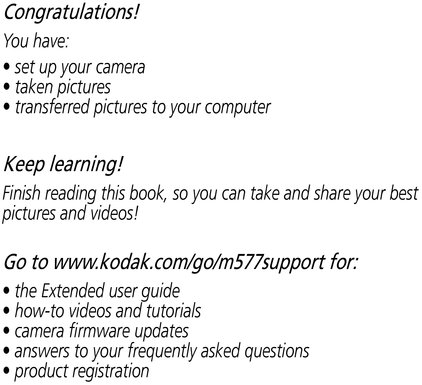
|
See the Extended user guide |
|
|
See How-To videos |
|
|
Watch the battery level |
Previous Next