KODAK EASYSHARE Camera / MD55 — User guide
Table of Contents > Product Overview
 Attach strap, load and charge battery
Attach strap, load and charge battery
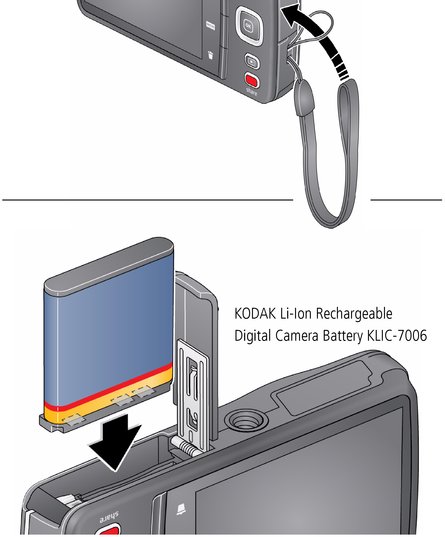
|
See the Extended user guide |
Charging the battery
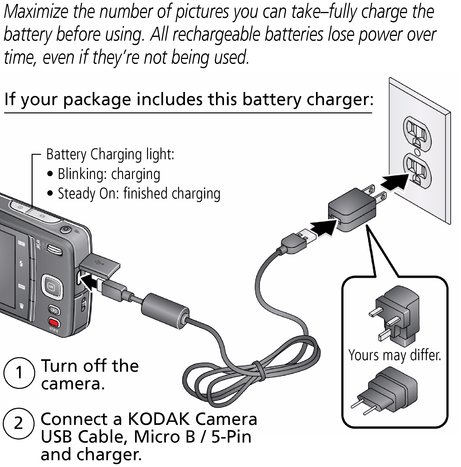
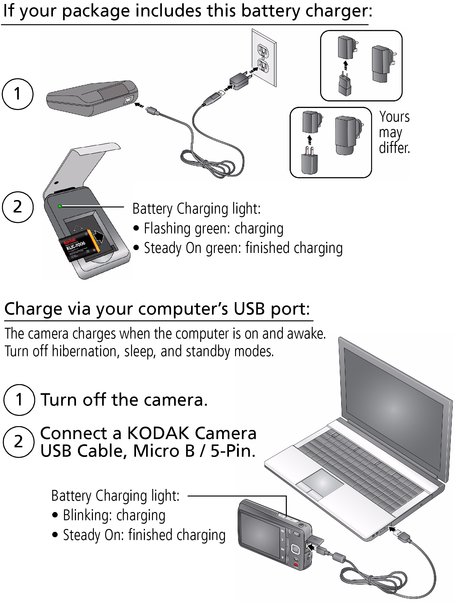
 Use an SD/SDHC Card
Use an SD/SDHC Card
Your camera has internal memory. We recommend purchasing an SD or SDHC Card to conveniently store more pictures/videos.

|
CAUTION: A card can only be inserted one way; forcing it may cause damage. Inserting or removing a card while the camera is on may damage the pictures, the card, or the camera. |
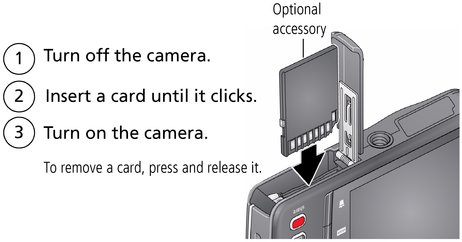
| IMPORTANT: | When you turn on the camera, it checks to see if a card is inserted. If so, new pictures/videos are stored on the card. If no card is inserted, new pictures/videos are stored in the camera's internal memory. If pictures/videos are detected in internal memory and a card is inserted, the camera prompts you to move the pictures to the card (and erase those in internal memory). |
|
Purchase cards and other accessories |
 Turn on the camera
Turn on the camera
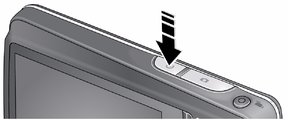
 Set the language, date/time, sharing
Set the language, date/time, sharing
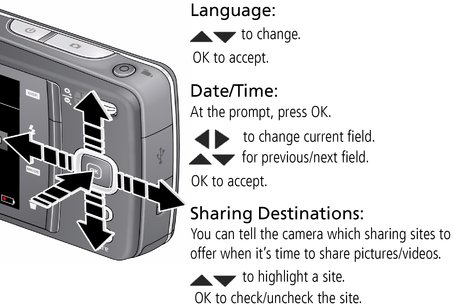
|
See the Extended user guide |
|
|
See How-To videos |
 Take a picture or video
Take a picture or video
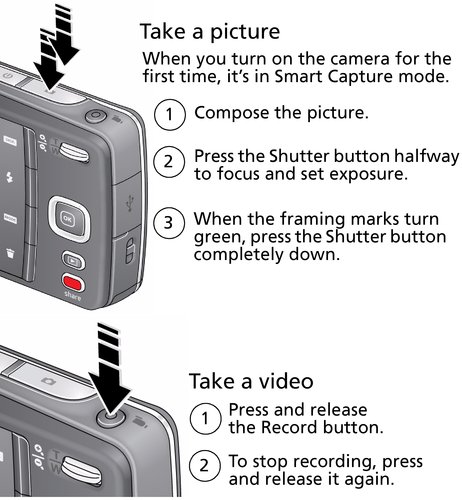
|
See all picture modes |
|
|
See the Extended user guide |
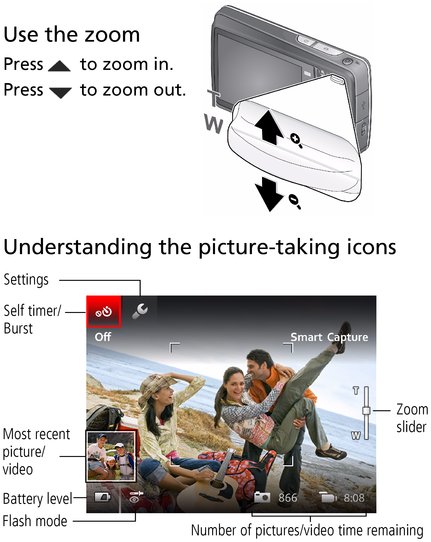
|
See the Extended user guide |
|
|
See How-To videos |
Front View
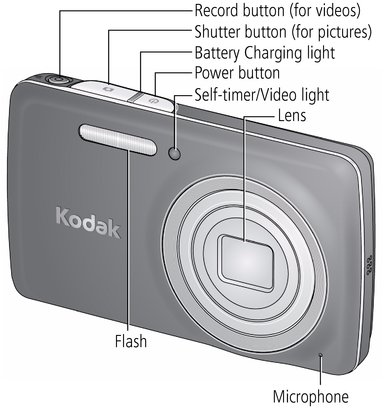
|
See the Extended user guide |
|
|
See How-To videos |
Back View
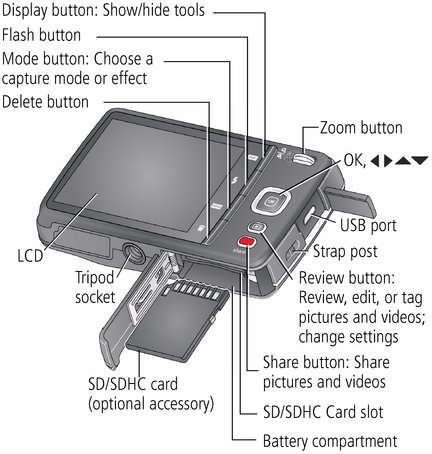
|
See the Extended user guide |
|
|
See How-To videos |
Your camera, the way you want it
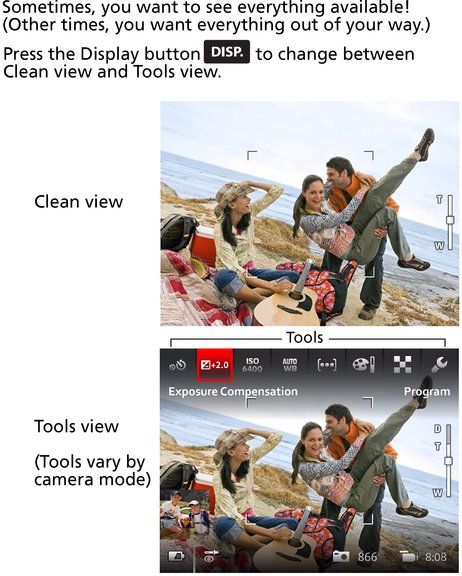
Use Tools to choose actions, preferences
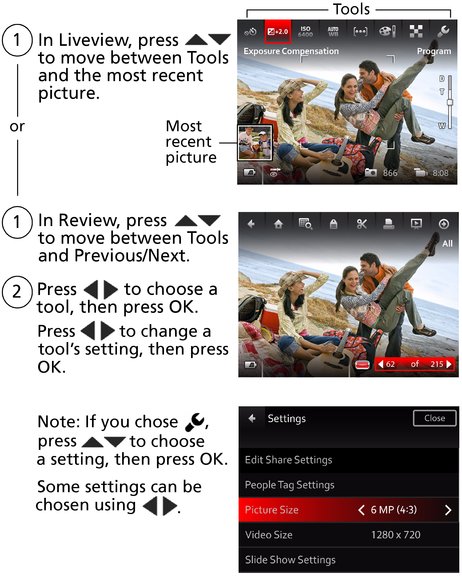
 Review pictures/videos
Review pictures/videos
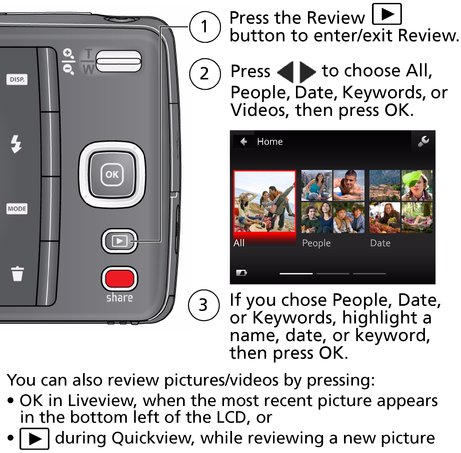
|
See the Extended user guide |
|
|
See How-To videos |
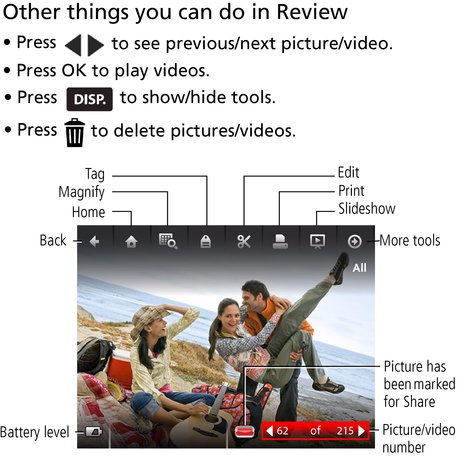
|
See the Extended user guide |
|
|
See How-To videos |
 It's never been easier to share
It's never been easier to share
| IMPORTANT: | To use the sharing and social networking features, you must install KODAK Software. (Install software, transfer pictures) |
-
Press the Share button to share anytime:

-
Press
 and OK to choose social networking sites or email addresses.
and OK to choose social networking sites or email addresses. 
-
Press
When you transfer these pictures/videos to your computer, they are sent to the sharing destinations you chose. to choose Done, then press OK.
to choose Done, then press OK.
|
See the Extended user guide |
|
|
See How-To videos |
 Install software, transfer pictures
Install software, transfer pictures
| IMPORTANT: | To use the sharing and social networking features, you must install the KODAK Share Button App. |

|

|

|

|
||
|
1.
Make sure the computer is connected to the Internet.
|
|||||

|
2.
Turn off the camera.
|
||||
|
3.
Using the KODAK Camera USB Cable, Micro B / 5-Pin, connect the camera to the computer. (Use only the cable included with this camera.)
|
|||||
|
4.
Turn on the camera.
The camera works with your computer to download and install the Share Button App on your computer.
|
|||||
|
5.
After the software is installed, follow the prompts to transfer pictures and videos to your computer.
Pictures/videos that you tagged for sharing are emailed or uploaded to the desired social networking sites.
|
|||||
|
See the Extended user guide |
 Keep learning about your camera
Keep learning about your camera
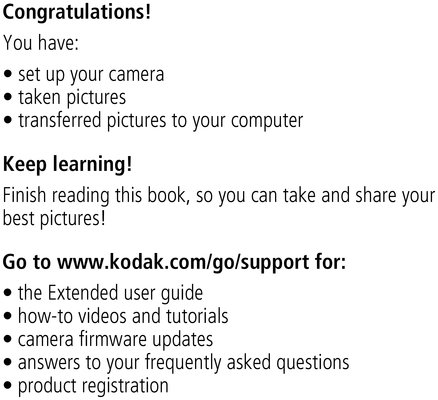
|
See the Extended user guide |
|
|
See How-To videos |
Previous Next