KODAK DX3500 Digital Camera — User's Guide
Table of Contents > Getting Started > Navigating Through The Menus
1 Getting Started
Navigating Through The Menus
The method of moving through the menus and selecting options is the same in all three of the camera modes.

|

|

|

|
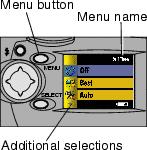
|
To display the menus on the LCD: | ||
|
|||
|
|||
| The name of the selected menu is briefly displayed in the top right corner of the screen. | |||

|

|

|

|
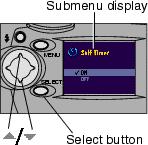
|
To navigate and select the menus and options: | ||
|
1.
Use the
 arrow buttons to scroll through the menus and submenu options. arrow buttons to scroll through the menus and submenu options. An arrow displayed on the screen indicates additional selections. |
|||
|
2.
Press the Select button to display the submenus for the highlighted menu, and to accept a highlighted submenu option.
|
|||
|
3.
In Still and Review modes, press the Menu button to turn off the menus.
|
|||
Previous Next
 and Review
and Review  modes, press the Menu button to display the menus.
modes, press the Menu button to display the menus.  mode, the menus are automatically displayed when you turn the Mode dial to Setup.
mode, the menus are automatically displayed when you turn the Mode dial to Setup.