KODAK DX3500 Digital Camera — User's Guide
Table of Contents > Getting Started > Mode Dial—Settings and Menus
1 Getting Started
Mode Dial—Settings and Menus
Use the Mode dial to access three ways to use your camera:

|

|

|

|
||||
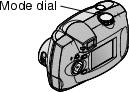
|
|
||||||
Still Menus
Use Still mode whenever you are taking pictures and to customize your picture-taking settings. For details on applying the menu options, refer to the page number listed.

|

|

|

|

|
To access the Still mode menus: | ||
|
1.
Turn the Mode dial to Still
 . . |
|||
|
2.
Press the Menu button.
|
|||
|
3.
Use the
 arrow buttons to scroll through the menus and submenus. arrow buttons to scroll through the menus and submenus. |
|||
|
4.
Press the Select button.
|
|||
| Menu | Menu | ||
|
|
Self Timer (Putting Yourself in the Picture) |
|
Date Stamp(Placing the Date on Pictures) |
|
|
Quality(Setting Picture Quality) |
|
QuickView (Displaying the Picture Just Taken) |
|
|
Image Storage (Choosing Internal Memory or Picture Card) |
Review Menus
Use the menus in Review mode to view and work with the pictures in your camera. For details on applying the menu options, refer to the page number listed.

|

|

|

|

|
To access the Review mode menus: | ||
|
1.
Turn the Mode dial to Review
 . . |
|||
|
2.
Press the Menu button.
|
|||
|
3.
Use the
 arrow buttons to scroll through the menus and submenus. arrow buttons to scroll through the menus and submenus. |
|||
|
4.
Press the Select button.
|
|||
|
Menu |
Menu |
||
|
|
Magnify |
|
Protect |
|
|
Delete |
|
Slide Show |
|
|
Image Storage |
|
Copy |
|
|
Print Order from Picture Card only (Selecting Pictures for Automatic Printing) |
|
Picture Information |
Setup Menus
Use the menus in Setup mode to customize your camera settings. For details on applying the menu options, refer to the page number listed.

|

|

|

|

|
To access the Setup mode menus: | ||
|
1.
Turn the Mode dial to Setup
 . . The Setup menu screen is displayed on the LCD. |
|||
|
2.
Use the
 arrow buttons to scroll through the menus and submenus. arrow buttons to scroll through the menus and submenus. |
|||
|
3.
Press the Select button.
|
|||
|
Menu |
Menu |
||
|
|
Display Brightness (Adjusting LCD Screen Brightness) |
|
Image Storage |
|
|
Date/Time set (Setting the Clock) |
|
About (Viewing Camera Information) |
|
|
Video Out (Setting Video Out) |
|
Format (Formatting Memory or Picture Card) |
|
|
Language (Selecting a Language) |
Previous Next
 —take pictures and change picture-taking options
—take pictures and change picture-taking options —view and work with your pictures on the LCD screen
—view and work with your pictures on the LCD screen —customize your camera functions
—customize your camera functions


















